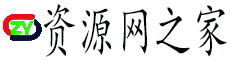手机怎么写python爬虫(爬虫.手机.python...)
手机编写 python 爬虫步骤:安装 python 和依赖项:安装 python 解释器,使用 pip 安装 beautifulsoup、requests 和 lxml。编写爬虫脚本:使用文本编辑器编写脚本,使用 beautifulsoup 解析 html 内容,使用 requests 发送 http 请求。

手机如何编写 Python 爬虫
入门步骤:
-
安装 Python 和依赖项:
- 在手机上安装 Python 解释器。
- 使用 pip 安装 BeautifulSoup、Requests 和 lxml 等库。
-
编写爬虫脚本:
- 使用文本编辑器(如 Termux 或 DroidEdit)编写 Python 脚本。
- 使用 BeautifulSoup 解析 HTML 内容。
- 使用 Requests 发送 HTTP 请求。
详细步骤:
1. 设置 Python 环境
- 在 Play 商店或 F-Droid 中下载并安装 Termux 或其他终端应用程序。
- 在终端中运行 apt update 和 apt upgrade 以更新软件包。
- 运行 pkg install python 安装 Python。
- 运行 pip install requests、pip install beautifulsoup4 和 pip install lxml 安装依赖项。
2. 编写爬虫脚本
- 在终端或文本编辑器中创建一个新文件,命名为 crawler.py。
-
导入必要的库:
import requests from bs4 import BeautifulSoup
-
使用 Requests 发送 HTTP 请求获取目标网站的 HTML 内容:
url = 'https://example.com' response = requests.get(url)
-
使用 BeautifulSoup 解析 HTML 内容以提取所需数据:
soup = BeautifulSoup(response.text, 'lxml')
-
提取所需数据,例如文本、链接或图像:
for link in soup.find_all('a'): print(link.text, link.get('href'))
3. 运行爬虫
- 在终端中运行 python crawler.py 来执行脚本。
- 爬虫将解析 HTML 内容并提取所需数据。
其他提示:
- 使用库如 Selenium 或 Mechanize 处理动态网站。
- 设置 HTTP 标头以模拟浏览器行为。
- 尊重 robots.txt 文件中的爬取策略。
- 使用代理来避开 IP 限制。
以上就是手机怎么写python爬虫的详细内容,更多请关注知识资源分享宝库其它相关文章!